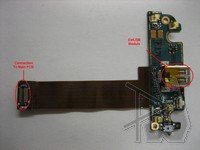|
||||||
 Many praises have been given to HTC ever since its recent diversion into the self-branded handset space. Being the newer, more functional, but bulkier sibling of the million-selling Touch Diamond, the Touch Pro now zooms its way into CDMA networks on both Sprint and Verizon.
In traditional phone wrecking fare, we give the Touch Pro some good words, some bad words, and we rip it open for amusement. Read on!
Many praises have been given to HTC ever since its recent diversion into the self-branded handset space. Being the newer, more functional, but bulkier sibling of the million-selling Touch Diamond, the Touch Pro now zooms its way into CDMA networks on both Sprint and Verizon.
In traditional phone wrecking fare, we give the Touch Pro some good words, some bad words, and we rip it open for amusement. Read on!
HTC Touch Pro ReviewGreats HTC has done well in this phone (probably more than any other Windows Mobile phone) to cover up, well, Windows Mobile. With its TouchFLO 3D streamlining a lot of the WinMo functions for touch use, it’s definitely much more pleasant to use. Given normal circumstances, a regular user wouldn’t even see much of WinMo except the Start button and the typical icons on the top right. The interface is fluid and it runs really smoothly without too many hiccups. The Sprint color schemes are also pleasing to the eye.
Moreover, the resistive screen is among the best of the resistive world. The screen is very bright, there’s minimal distance between the film and the screen, and it’s very solid underneath. With the minimal distance, it almost feels like a glass screen. It’s easy to glide your finger across and doesn’t require much effort. Traversing the menu on the bottom of the TouchFLO 3D panel feels very satisfying.
HTC has done well in this phone (probably more than any other Windows Mobile phone) to cover up, well, Windows Mobile. With its TouchFLO 3D streamlining a lot of the WinMo functions for touch use, it’s definitely much more pleasant to use. Given normal circumstances, a regular user wouldn’t even see much of WinMo except the Start button and the typical icons on the top right. The interface is fluid and it runs really smoothly without too many hiccups. The Sprint color schemes are also pleasing to the eye.
Moreover, the resistive screen is among the best of the resistive world. The screen is very bright, there’s minimal distance between the film and the screen, and it’s very solid underneath. With the minimal distance, it almost feels like a glass screen. It’s easy to glide your finger across and doesn’t require much effort. Traversing the menu on the bottom of the TouchFLO 3D panel feels very satisfying.
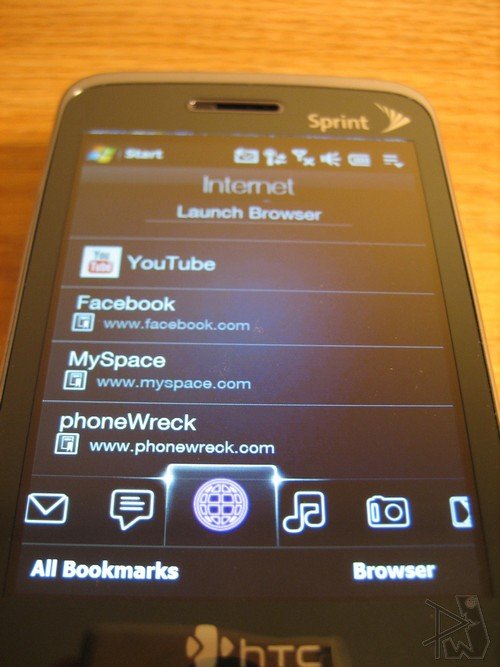 Finally, Windows Mobile. As annoying to use as it is, Windows Mobile presents functionalities that aren’t offered on any other phone. In the true sense of the word, smartphone, the Touch Pro provides access to everything you’ll need on a handset. It gives you a good connections manager, task manager, a bevy of standard applications, and even lets you manage memory statistics and whatnot.
Middle-Earth
In the land of Tolkien, Middle-earth is presented as a place of struggle where people battle for control. In this section, each of these functionalities and characteristics struggle to find their way between good and evil. First up, comes the aesthetics. The chrome sides and the glossed and tinted metallic front are quite the stunner. The logos from Sprint and HTC are also among the best and the sleekest. Unfortunately, the back cover feels rather cheap, as it’s basically a thin sheet of plastic. Also, the sheer size of the device is a pretty big downer. Those looking for a QWERTY device may be expecting the size, but in hand, it feels even bigger than the pictures.
Finally, Windows Mobile. As annoying to use as it is, Windows Mobile presents functionalities that aren’t offered on any other phone. In the true sense of the word, smartphone, the Touch Pro provides access to everything you’ll need on a handset. It gives you a good connections manager, task manager, a bevy of standard applications, and even lets you manage memory statistics and whatnot.
Middle-Earth
In the land of Tolkien, Middle-earth is presented as a place of struggle where people battle for control. In this section, each of these functionalities and characteristics struggle to find their way between good and evil. First up, comes the aesthetics. The chrome sides and the glossed and tinted metallic front are quite the stunner. The logos from Sprint and HTC are also among the best and the sleekest. Unfortunately, the back cover feels rather cheap, as it’s basically a thin sheet of plastic. Also, the sheer size of the device is a pretty big downer. Those looking for a QWERTY device may be expecting the size, but in hand, it feels even bigger than the pictures.
 Build quality. The phone is generally quite solid with front facing buttons that look great and give a good feeling when depressed. However, here is where the back cover ruins things again. The cover creeks a little when you firmly grasp the device, and considering the amount of use by a smartphone like this, the lack of foresight on this part really hurts it. Also, the sliding mechanism is definitely not as smooth as the XPERIA X1′s nor the G1′s. The bottom of the screen module scrapes over the keys, resulting in an inelegant transition.
Speaking of opening the device, the keyboard is another mediocre solution. Having a massive 5 rows of keys is great in theory, but the final implementation is why it’s in this section rather than the Great section. The keyboard is very useful. It types fast, and the keys are all where you would expect it to be. There are, however, minor annoyances. The grippiness of the material coupled with the flatness, causes you to subconsciously revert to using nails — which gets rather tiring. The space bar is also ridiculously small and the placements of the symbols are awkward to get used to. When we did however, we flew through the emails and text messages, with a moderate amount of effort. It’s good, but it’s not great.
Build quality. The phone is generally quite solid with front facing buttons that look great and give a good feeling when depressed. However, here is where the back cover ruins things again. The cover creeks a little when you firmly grasp the device, and considering the amount of use by a smartphone like this, the lack of foresight on this part really hurts it. Also, the sliding mechanism is definitely not as smooth as the XPERIA X1′s nor the G1′s. The bottom of the screen module scrapes over the keys, resulting in an inelegant transition.
Speaking of opening the device, the keyboard is another mediocre solution. Having a massive 5 rows of keys is great in theory, but the final implementation is why it’s in this section rather than the Great section. The keyboard is very useful. It types fast, and the keys are all where you would expect it to be. There are, however, minor annoyances. The grippiness of the material coupled with the flatness, causes you to subconsciously revert to using nails — which gets rather tiring. The space bar is also ridiculously small and the placements of the symbols are awkward to get used to. When we did however, we flew through the emails and text messages, with a moderate amount of effort. It’s good, but it’s not great.
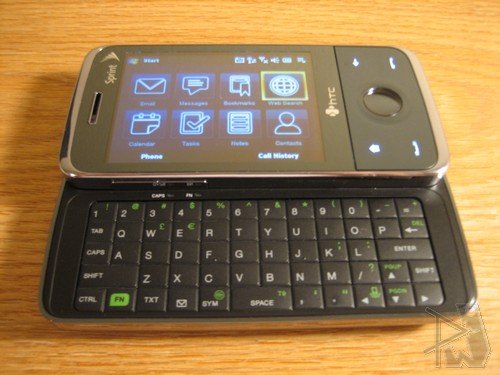 Processing. The phone uses a Qualcomm MSM7201A processor that handles most of the dirty work. Running Windows Mobile is perfectly fine, and it swallows everything you throw at it. The TouchFLO 3D interface runs smoothly most of the time, but accessing some of its functions will expose some lag issues. When syncing and sideloading onto the computer, Microsoft’s ActiveSync works as it should, but slows down file tranfers dramatically when compared to Mass Storage mode. ActiveSync ended up at 1.4MBps while Mass Storage gave me about 3.2MBps. The speeds are expected as the hardware architecture is very similar to the XPERIA X1, but its still nowhere near as fast as the Bold’s blazing 15MBps mark.
Gripes
Windows Mobile. Similar to the XPERIA X1, the most annoying thing about the phone is the use of Windows Mobile. It’s unattractive and totally does not work well with the thumbs. It’s greats in functionality are totally leveled with its gripes in usability. Let’s hope Microsoft finishes their updates fast.
Conclusion
Processing. The phone uses a Qualcomm MSM7201A processor that handles most of the dirty work. Running Windows Mobile is perfectly fine, and it swallows everything you throw at it. The TouchFLO 3D interface runs smoothly most of the time, but accessing some of its functions will expose some lag issues. When syncing and sideloading onto the computer, Microsoft’s ActiveSync works as it should, but slows down file tranfers dramatically when compared to Mass Storage mode. ActiveSync ended up at 1.4MBps while Mass Storage gave me about 3.2MBps. The speeds are expected as the hardware architecture is very similar to the XPERIA X1, but its still nowhere near as fast as the Bold’s blazing 15MBps mark.
Gripes
Windows Mobile. Similar to the XPERIA X1, the most annoying thing about the phone is the use of Windows Mobile. It’s unattractive and totally does not work well with the thumbs. It’s greats in functionality are totally leveled with its gripes in usability. Let’s hope Microsoft finishes their updates fast.
Conclusion
 All in all, HTC has done a good refresh to the Diamond, adding in much better functionality with the QWERTY keyboard. Unfortunately, it’s still bulky, it still has a resistive touchscreen, and in the end it’s still Windows Mobile. I don’t mean to completely bash WinMo 6.1, but it’s totally outdated and is dying for a refresh.
In the end, the Touch Pro targets current users of the Tilts and other hardcore smartphones. The sheer bulk of the phone isn’t much different and totally not comfortable in the pocket, but the new look, and the fresh TouchFLO 3D UI definitely are worth taking the plunge over — if that’s what you’re looking for.
phoneWreck Score: 8 slides out of 10 All in all, HTC has done a good refresh to the Diamond, adding in much better functionality with the QWERTY keyboard. Unfortunately, it’s still bulky, it still has a resistive touchscreen, and in the end it’s still Windows Mobile. I don’t mean to completely bash WinMo 6.1, but it’s totally outdated and is dying for a refresh.
In the end, the Touch Pro targets current users of the Tilts and other hardcore smartphones. The sheer bulk of the phone isn’t much different and totally not comfortable in the pocket, but the new look, and the fresh TouchFLO 3D UI definitely are worth taking the plunge over — if that’s what you’re looking for.
phoneWreck Score: 8 slides out of 10
HTC Touch Pro TeardownWe chose to do this teardown, because most people have noted the insides of the GSM teardown and its highly similar architecture with the GSM Diamond. Instead of the Qualcomm MSM72xx processors, the CDMA Touch Pro uses the Qualcomm MSM7501A along with the traditional Qualcomm chipset – including the Qualcomm PM7540 and the Qualcomm RTR6500. So check out the block diagram below!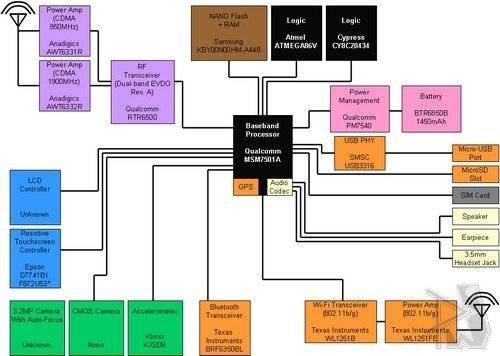 Again, the processor integrates the GPS, audio codecs, and also the USB controller. Shown on the main PCB (below), we see that Anadigics has won the design for the dual-band CDMA power amps, with EVDO Rev. A capabilities. Samsung, in traditional memory fashion, has gotten the win for the memory chip with integrated NAND Flash and RAM.
Again, the processor integrates the GPS, audio codecs, and also the USB controller. Shown on the main PCB (below), we see that Anadigics has won the design for the dual-band CDMA power amps, with EVDO Rev. A capabilities. Samsung, in traditional memory fashion, has gotten the win for the memory chip with integrated NAND Flash and RAM.
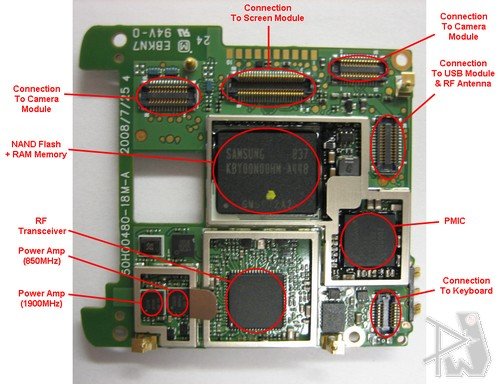 On the other side of the PCB, we have the processor and most of the rest of the chips. The USB PHY is an SMSC chip, similar to pretty much the rest of the HTC devices. Texas Instruments has its Bluetooth and Wi-Fi chipset, BRF6350BL and WL1251B respectively, with the WL1251FE power amp.
On the other side of the PCB, we have the processor and most of the rest of the chips. The USB PHY is an SMSC chip, similar to pretty much the rest of the HTC devices. Texas Instruments has its Bluetooth and Wi-Fi chipset, BRF6350BL and WL1251B respectively, with the WL1251FE power amp.
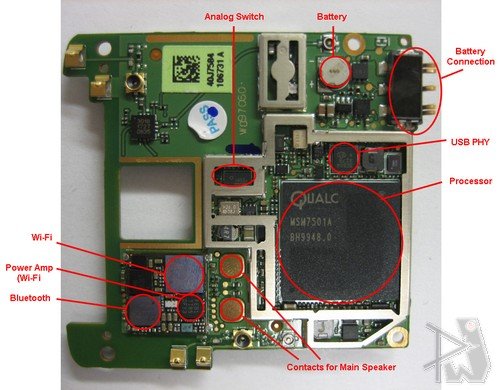 Shown below is the screen module. Here we see an Epson IC for what we believe controls the resistive touchscreen, as it’s also found on the XPERIA X1. Also interesting to note is two ICs for microcontrollers, from Atmel and Cypress.
Shown below is the screen module. Here we see an Epson IC for what we believe controls the resistive touchscreen, as it’s also found on the XPERIA X1. Also interesting to note is two ICs for microcontrollers, from Atmel and Cypress.
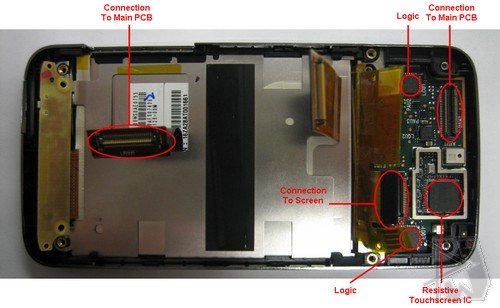 Finally, we have the rest of the parts of the device. The camera module and the board comparing the USB are shown below. The other interesting thing to note is the four torsional springs implemented just to slide the device. In fact, the small and light cover, uses a dual torsional spring, just to hide the ribbon.
Finally, we have the rest of the parts of the device. The camera module and the board comparing the USB are shown below. The other interesting thing to note is the four torsional springs implemented just to slide the device. In fact, the small and light cover, uses a dual torsional spring, just to hide the ribbon.
 If you have questions, comments, concerns, humorous anecdotes, be sure to let us know.
If you have questions, comments, concerns, humorous anecdotes, be sure to let us know. |
||||||
|
Copyright © 2010 phoneWreck - All Rights Reserved |
||||||