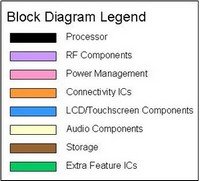|
||||||
BlackBerry’s latest flagship, the Bold, is definitely a bold piece of hardware. We’ve gotten hold of a Rogers unit, and have given it a good rundown including mashing our screwdrivers and pliers inside to give you the enjoyment and excitement of a freshly torn BlackBerry.
Check it out after the break!
BlackBerry Bold ReviewRIM delayed its entrance into the 3G market as long as it could, before introducing its new flagship. In a sense, I’m very glad this happened, because the Bold was a great phone to review (and teardown!). Although launching through AT&T was very sketchy due to firmware issues, they’ve gotten many of the issues fleshed out on its BlackBerry OS 4.6. Greats The Bold works beautifully as your traditional BlackBerry. Any users stepping up from the Curve or the 8800 should find yourselves totally at home, with tons of extra features at your disposal. First, the Bold sports one of the most jaw-dropping screens. When you first turn the device on, the glaring Rogers background stares you right in the face, and its an awesome experience. It’s got a great contrast ratio coupled with some high pixel density action (HVGA on a 2.65″ screen). Movies and video clips look great on it. Sound is even more impressive. The Bold is single handedly the best sounding (and loudest) device on the market today. This, coupled with a really great screen, give the Bold a really strong media playback experience. The actual player is simple to use, with looks akin to Windows Media Player, and works as it should. Performance on this machine is also top notch. Using Marvell’s Hermon Processor running at a speedy 624MHz, it chews down on any of the applications you want running. Getting into menus and applications are lightning fast, which works particularly well with its trackball navigating device. Sideloading music and videos on this phone was lightning quick as well. A 700MB movie file was transferred in 48 seconds, making for a speedy 14.6MBps transfer speed. Great for packing in movies on your MicroSD card on the go. I don’t even have to talk about the e-mailing and texting experiences, because that’s RIM’s spotlight, that at this point, will be really hard for them to screw up. Everything was quick and easy to use, which brings us to our last Great: the QWERTY keyboard. It’s freakishly fast. We’re heavy BlackBerry users, and we’d venture so far as to say this is on par with the Curve (which we thought to be the benchmark). Those dimples work fantastically for our fingers. Middle Class Features With Americans always focusing on the middle class, we thought we’d title this accordingly. The first middle class feature of the Bold is its browsing experience. Browsing on 3G data was a long awaited feature on BlackBerrys, and we conclude that, while it’s amazing for a BlackBerry, it doesn’t nearly match its competitors performance. When compared to the iPhone and the G1, iPhone’s Safari implementation consistently boasted double the speeds of the Bold when viewing heavy websites and pages, and G1′s Chrome-Lite-ish ran through at around 1.5 times faster. RIM really needs to revamp their browser. It’s good, but its not great — and for their flagship, these things need to be great. Gripes The Bold is unfortunately a little on the big side. When compared to other consumer-oriented phones, it’s very chunky and fills the pockets pretty quickly. Holsterers will be fine, but those of us not wanting to venture into the business-class look, will find the extra bulk a little annoying. The leather backing and the chrome sides are also questionable design choices. If it was implemented a little better, we’d totally dig that. Unfortunately, the fake leather coupled with cheap feeling sides, leave a little to be desired for a phone that just dented your wallet. Conclusion: The Bold is a pleasure to use. It’s fast, it’s efficient, and it’s even friendly to you. Take heart, young QWERTY padawans, you’ll be enjoying RIM’s latest 3G device. Just keep those speakers blasting. We wanna hear ya. BlackBerry Bold: 9/10BlackBerry Bold TeardownHere is where we get down to the nitty grittys of the device. The Bold was as pleasurable to teardown as it was to review. Opening it up was simple, but the Bold gave us trouble when it let us look at its hallowed PCB. It’s a complicated mess there. ICs seem to be relatively organized, but there are so many pieces to this puzzle, that it was a daunting task to build up the BOM and the block diagrams. Fortunately for you, we love doing this stuff. So we present to you, the BlackBerry Bold Block Diagram.
|
||||||
|
Copyright © 2010 phoneWreck - All Rights Reserved |
||||||